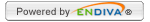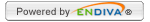Four Web Page Content Building Blocks
| Building Blocks |
Description |
| Task Category: |
Task Category block represents a grouping consists of a single or multiple issues or tasks. Category title defines the name for the grouping. When creating a task at Issue/Task List, the category must be created first. |
| Task Item |
Task Item represents issue and task information. |
| Task Follow Up Message: |
Task Follow-up Message is the follow-up information posted by assigned task owner via WYSIWYG editor. |
There is a hierarchical relationship among these 3 content building blocks:
Issue/Task Category (Highest) --> Issue/Task Item --> Issue/Task Follow-up Message (Lowest)
- A Task Category contains many Task Items.
- A Task Item contains many Task Follow-up Messages.