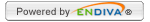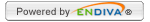The most common reasons that Flash content fails to display are:
Pop-up blockers blocking Flash
The most common cause of Flash movies failing to display is the presence of a pop-up/ad blocker software that specifically targets Flash content. To find out more about this please see Flash movies do not appear after installing the Flash Player (TN 19091).
Internet Explorer Settings on a Macintosh
On the Macintosh there is a setting in Internet Explorer to enable plug-ins. This setting is located in the Explorer > Preferences menu of the browser. In the Preferences dialog box, select Web Content under Browser Display. Then ensure that the Enable Plug-ins option is selected.
Internet utilities blocking ActiveX
Some Internet Utilities, such as Norton Internet Utilities, perform functions similar to a firewall and may restrict viewing of ActiveX controls. You need to ensure that your firewall or utility settings are set to allow ActiveX controls or you will not be able to view Flash movies in Internet Explorer.
Although your browser security settings should be chosen by you or your system Administrator, the 'Medium: Default Level' will allow you to view Macromedia Flash content. For any Custom Level, ensure that both "Download Signed ActiveX controls" and "Run ActiveX controls and plug-ins" are not disabled. (Enable or Prompt will work).
Security Level
To view your Security Level and do the following:
Open Internet Explorer.
Choose Tools then Internet Options.
Select the Security tab.
Choose Internet.
Ensure that "Download Signed ActiveX controls" and "Run ActiveX controls and plug-ins" are not disabled.
If you are having trouble installing make certain that your Internet Explorer security level is not set to High or at a custom level which does not allow viewing of ActiveX controls.