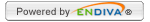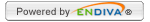- Click on
 Add News to open the News Form. Add News to open the News Form.
- Select an indicator bullet for the news title.
- Enter News Title. This field is required.
- Enter News Subtitle, if any.
- Enter Subtitle Link To URL, if the subtitle is a link points to URL.
- Make the News Title viewable by checking the "Display Title" check box
- Make the news and its content viewable to the public by checking the "Active" check box.
- Enter News Date. This is the news posted date.
- Enter Effective Date and Expire Date. The news and its content will be posted in the web site within this date range.
- Check Require login for access if the content can only be accessed by member after login. Don't check it if the content is public accessible.
- Enter Content Column. It defines the column setting for contents under this news. It can be set from 1 to 5. If nothing is entered, the default setting is 1.
- Click Continue to save.
|  |
|
|