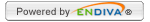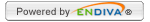- Click on
 Insert to open the Link Category Form. Insert to open the Link Category Form.
- Click on
 to expand the list and select a bullet for the link title. to expand the list and select a bullet for the link title.
- Enter Link Category Name (required). It defines the category name.
- Enter Link Category Description, if any.
- Make the Category Name viewable by checking the "Display Category Title" check box
- Make all of content under this grouping viewable to members only by checking the "Active" check box only.
- Make all of content under this grouping viewable to public (members & non-members) by checking both the "Public viewable" and "Active" check boxes.
- Click Continue to save.
|  |
|
|