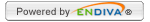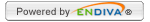- On a Category block click
 to open Link Category Form. to open Link Category Form.
- Make the necessary changes in indicator bullet, Link Category Name, and Link Category Description.
- Make the Category Name viewable by checking the "Display Category Title" check box
- Make all of content under this grouping viewable to members only by checking the "Active" check box only.
- Make all of content under this grouping viewable to public (members & non-members) by checking both the "Public viewable" and "Active" check boxes.
- Click Save to save or click Save + Close to save and exit the dialog box.
|  |
|
|