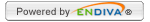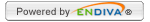- To add a category, click Add Category to add a new category.
- If a subcategory to be added, select a category by clicking on category name in navigation tree and click Add Category.
- A blank Product Category Editor Form pops up on the screen to collect information.
- Enter Category Name. This field is required.
- Enter description for the new category, if any.
- Check Active check box to make this category viewable in catalog.
- Click Save + Close to save and exit.
|  |
|
|