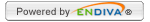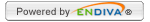- At Administrative Tools, go to System Settings and then select Payment Gateway from Category.
- Select Open Online Payment Gateway from setting selection box. Select Yes and click Save to save the setting.
- If you have US Authorize.Net merchant account, Select Merchant User ID from setting selection box. Enter your merhcant account ID at Value and click Save to save the setting.
- If you have Taiwan PAGCCSSL merhcant account, Select Merchant User Number from setting selection box. Enter your merhcant account number at Value and click Save to save the setting.
- Select Merchant Password from setting selection box. Enter your merhcant account password at Value and click Save to save the setting.
- Select Payment Gateway from setting selection box. If you have US Authorize.Net merchant account, select PG_AuthorizeNet and click Save to save the setting. If you have Taiwan PAGCCSSL merhcant account, select PG_PAGCCSSL2 and click Save to save the setting.
| 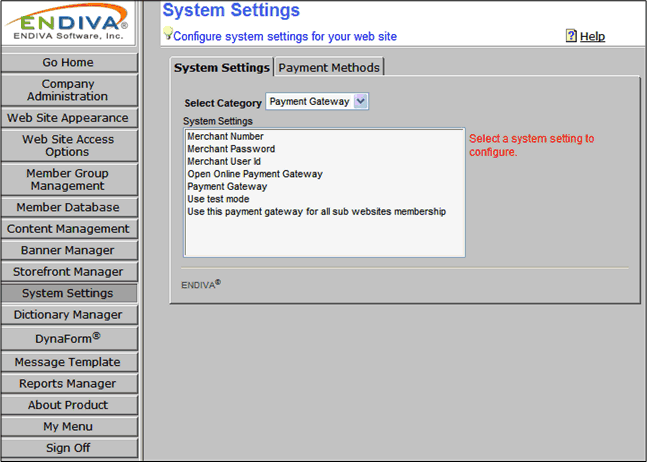 |
|
|