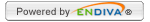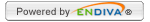- Click Shipping Zone Chart link in Shipping Cost Lookup Table.
- Click USPS Zone Chart Lookup to go to USPS Portal Zone Chart web site.
- Enter 3-digit originating zip code prefix (e.g. 3-digit prefix for 20855 is 208) at the field and click Get Zone Chart to submit.
- The zone chart is returned and displayed on screen. The zone chart lists and group the first 3-digit of your destination zip code into zones.
- Click Print Zone Chart to print the zone chart. You will setup zone chart in your website based on the chart.
|  |
|
|