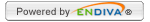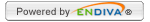- Click on a order number to open the Order Process Form.
- Order Process Form contains order detail and invoice information.
- You can update the order status by selecting a status from Order Status drop down box.
- You can update the shipping status for each item by selecting a status from Status.
- Click Save to save or click Save + Notify to save and send out notification to the member.
- The member can also retrieve order status from the web site.
| 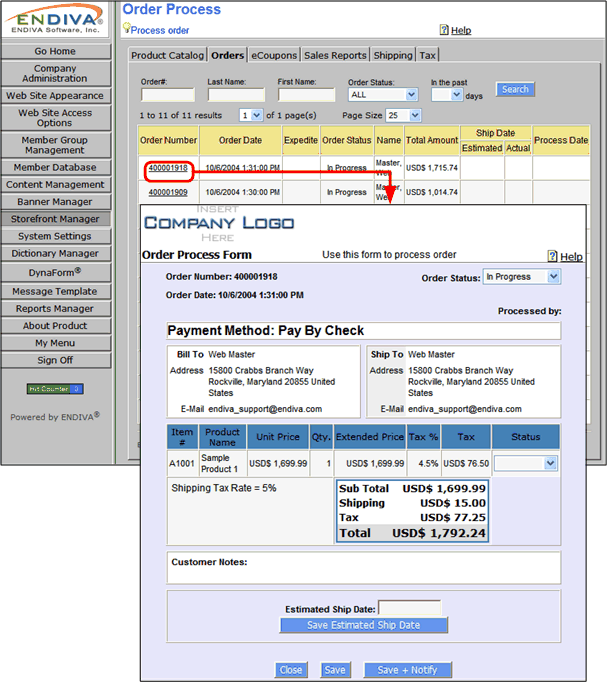 |
|
|